SKU:MCP-FRI-202201
Checkpad
Checkpad
Couldn't load pickup availability
Forget the hassle of paper lists or app-based manual entries. Checkpad revolutionizes shopping list management with one-touch item addition and automatic syncing to your Moonto app.
💡 Why Choose Checkpad?
• Instant One-Touch Item Add → Just press a button, and it’s on your list.
• WiFi-Connected & Real-Time Sync → Your list updates instantly, shared with family.
• Magnetic & Adhesive Mounting → Place it anywhere in your kitchen for easy access.
• 100+ Customizable Stickers → Personalize each button for a tailored experience.
• Rechargeable Battery – Up to 60 Days → Long-lasting use with simple USB charging.
25 x Smart Buttons

Checkpad's colorful icons offer easily identified and mapped to your essential everyday items for the kitchen, bathroom, or anywhere around the home; quickly and easily add items to your shopping list: press a button, and the corresponding object is added to your list.
Checkpad is intuitive, easy to use, and simplifies creating shopping lists.
On your List with One Press

Just a simple touch, and it's on your list. It's the perfect tool for busy families, college students, and anyone who doesn't have time for multiple trips to the store.
Easy Setup

With just a few simple steps, one check is connected to your Wi-Fi network, and then in no time –click on Bluetooth, select your Wi-Fi, and you're ready to go. It's that easy to set up.
Place it anywhere

Checkpad has a convenient magnet and an adhesive metal plate, so you can stick it wherever it's most convenient.
The back of the Checkpad has a built-in magnet that can be attached to any metallic surface, such as refrigerator doors and filing cabinets. You can also use the adhesive metal plate to stick it anywhere, such as a cupboard, wall or any flat surface.
Free Mobile App

Our free app is available on the App Store and Google Play, allows you to configure and customize your Checkpad and makes it easy to create and share shopping lists with family and friends, so everyone can keep track of what needs to be bought.
100+ Customizable Stickers

Choose from over 100 included stickers to label each button according to your needs. After placing a sticker, simply update the button mapping in the Moonto app for precise tracking.
Energy-efficient

Checkpad is powered by a rechargeable battery, designed for efficient energy use and long-lasting performance.
With three different operating modes – Economic, Automatic, and Responsive– you can customize your experience to get the most out of your Checkpad.
Designed to get active only when used, making it an efficient and reliable way to stay connected and won't waste your wifi data.
Autonomie up to 60 days in automatic mode.


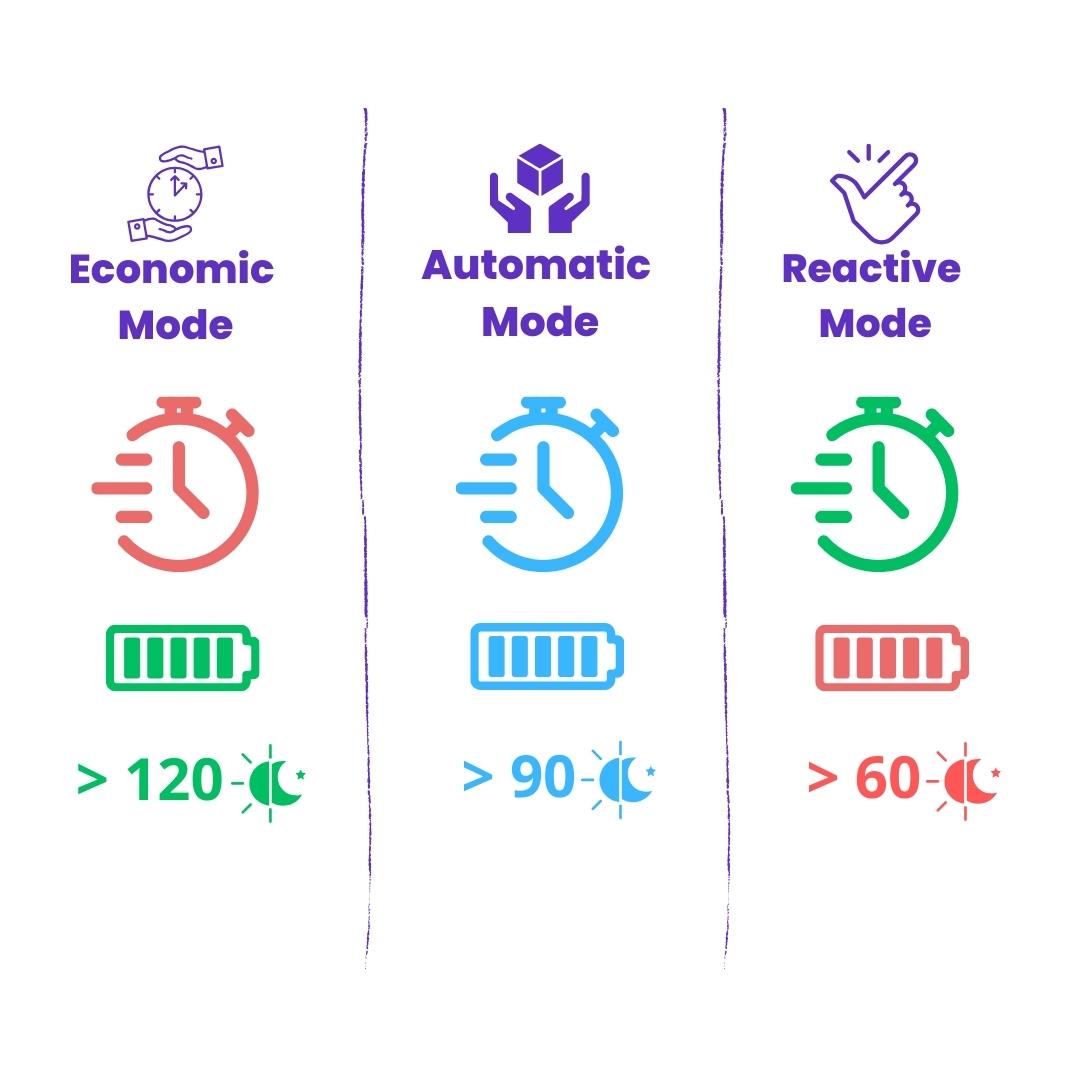


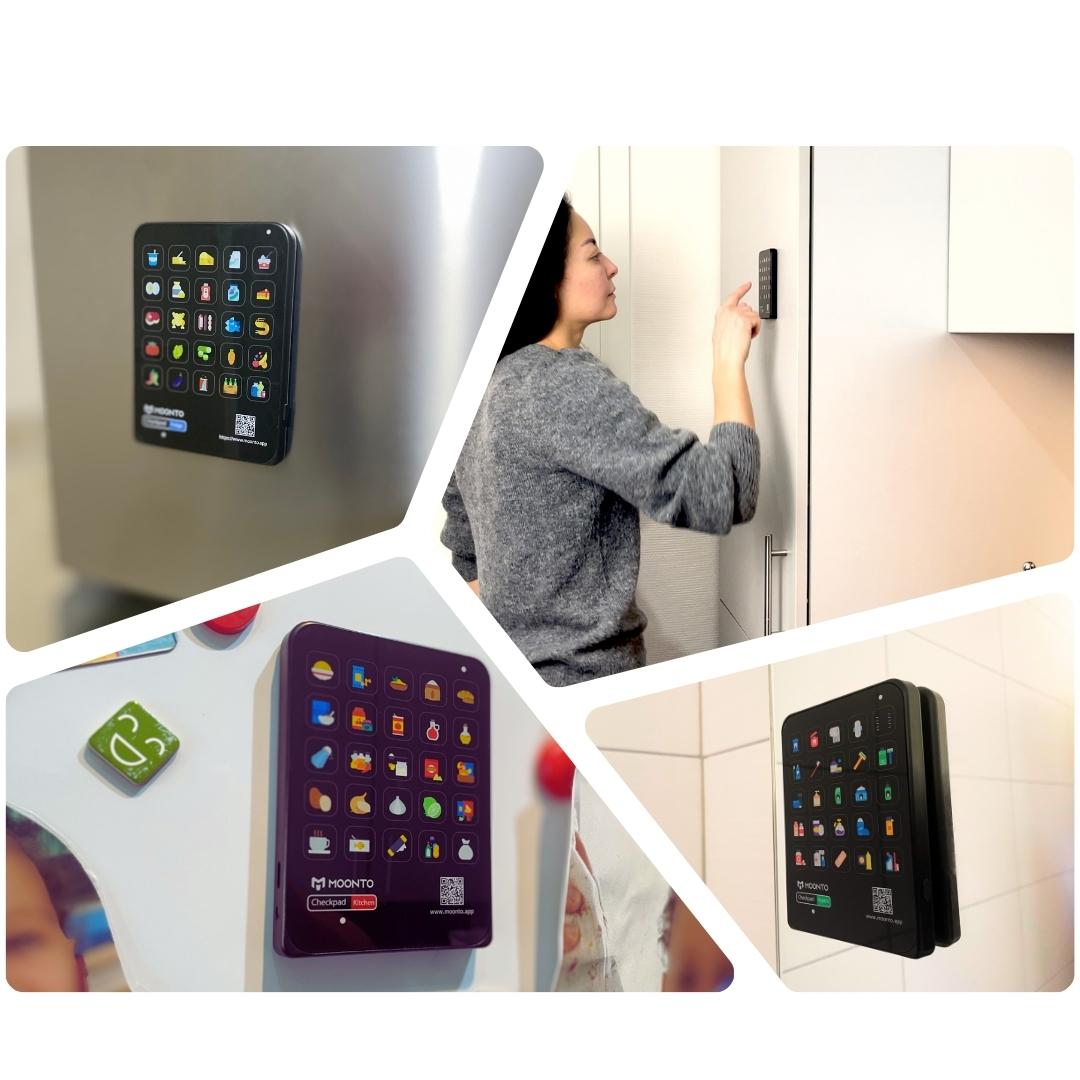



Till now, everything seems to work very well. I am honestly surprised at how cool both the physical device and the app are. I didn't start using the app before I got hold of the device, but I realize that I should have :) | Detailed Ratings:Delivery: ⭐️⭐️⭐️⭐️⭐️ | First Impression: ⭐️⭐️⭐️⭐️⭐️ | Setup: ⭐️⭐️⭐️⭐️⭐️ | Mobile App: ⭐️⭐️⭐️⭐️⭐️ | Expectations Met: ⭐️⭐️⭐️⭐️⭐️ | Value for Money: ⭐️⭐️⭐️⭐️⭐️ | 📌 This review was collected via a customer satisfaction survey from verified Checkpad users.
sacred to use. 📌 This review was originally collected via Trustpilot.
It is an intuitive and remarkable mobile application. Its user-friendly interface simplifies the creation and customization of shopping lists.
Smart integration with features like expense tracking, alerts, and easy sharing makes the user experience exceptional. The extensive item database eases the process of adding items, and reminders contribute to effective planning. In summary, Moonto is a practical app that intuitively enhances the management of groceries and food budgets. 📌 This review was originally collected via Trustpilot.
It’s a great experience. A great product. 📌 This review was originally collected via Trustpilot.
Detailed Ratings: Delivery: ⭐️⭐️⭐️⭐️⭐️ | First Impression: ⭐️⭐️⭐️⭐️⭐️ | Setup: ⭐️⭐️⭐️⭐️⭐️ | Mobile App: ⭐️⭐️⭐️⭐️⭐️ | Expectations Met: ⭐️⭐️⭐️⭐️⭐️ | Value for Money: ⭐️⭐️⭐️⭐️⭐️ | 📌 This review was collected via a customer satisfaction survey from verified Checkpad users.




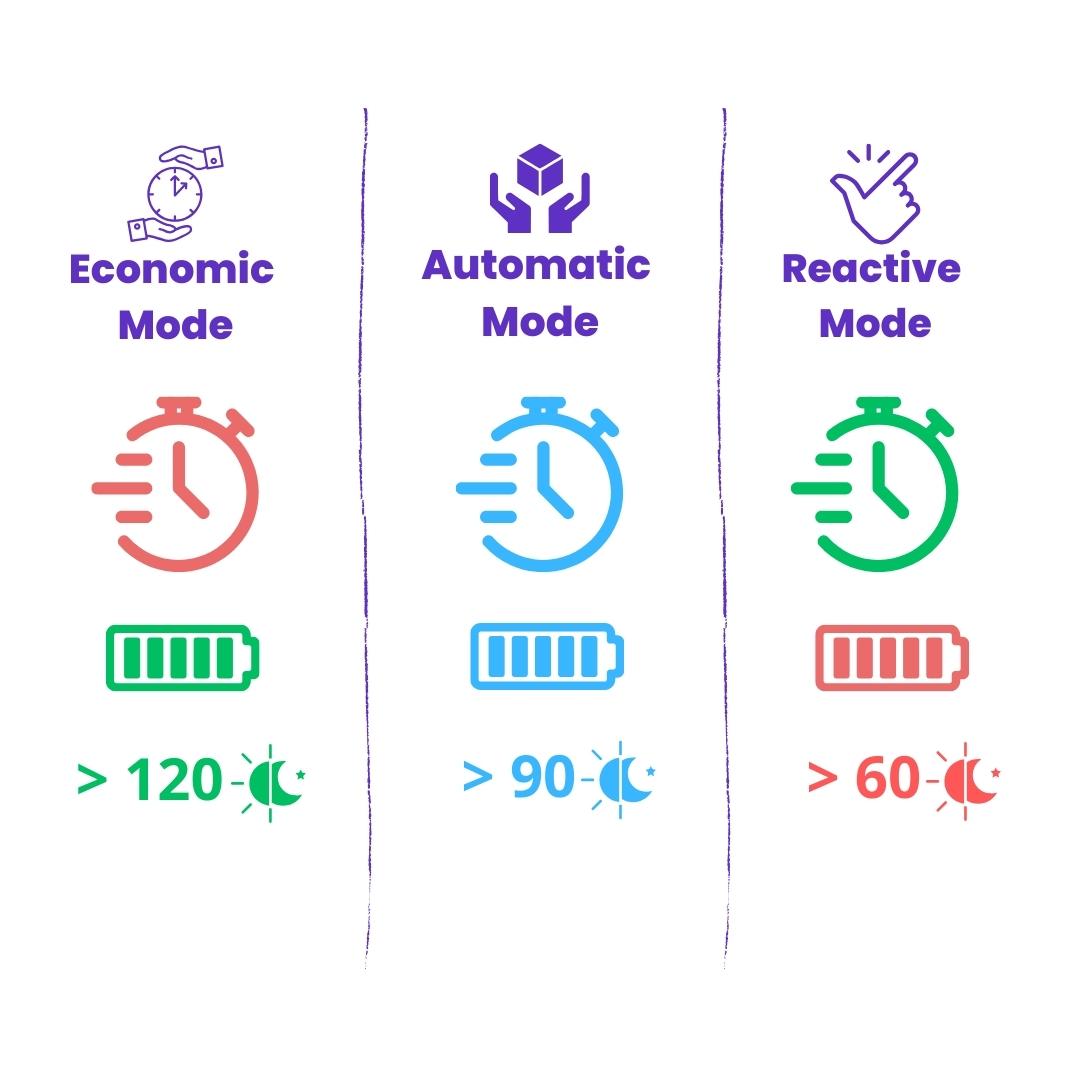


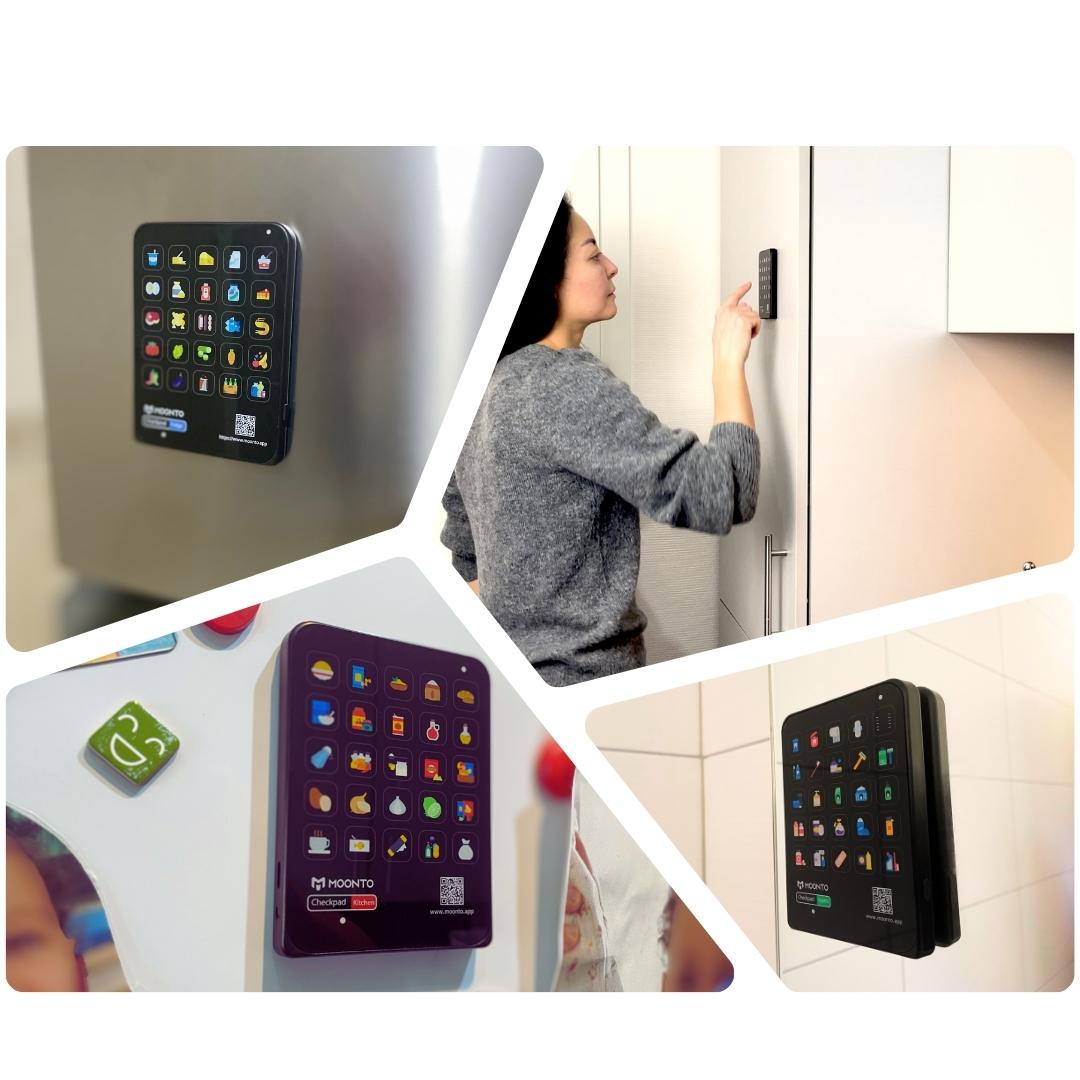
 Acheter sur Amazon
Acheter sur Amazon